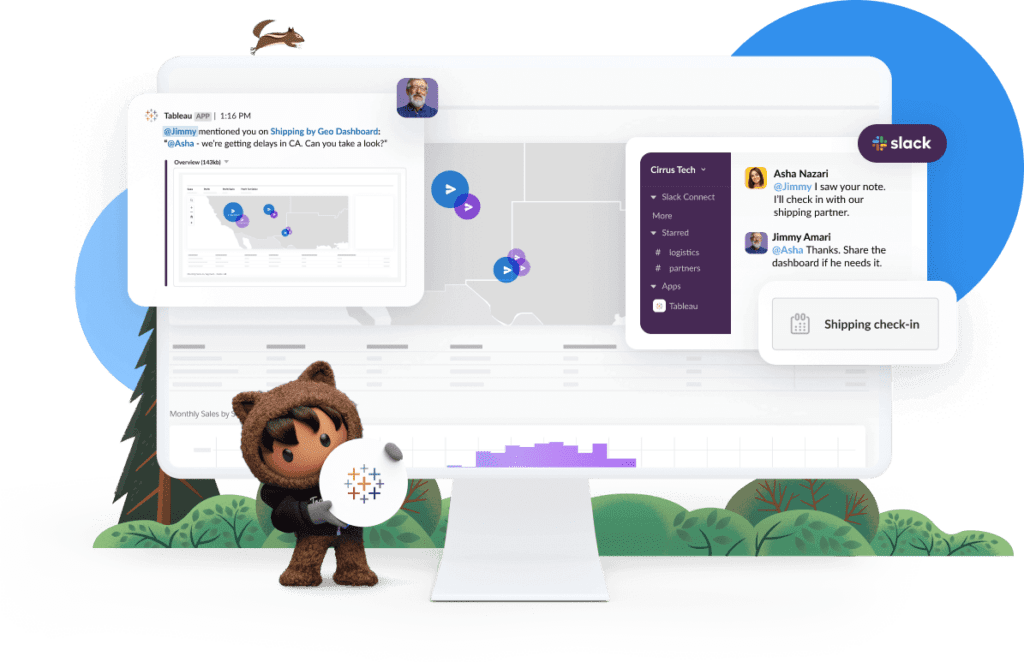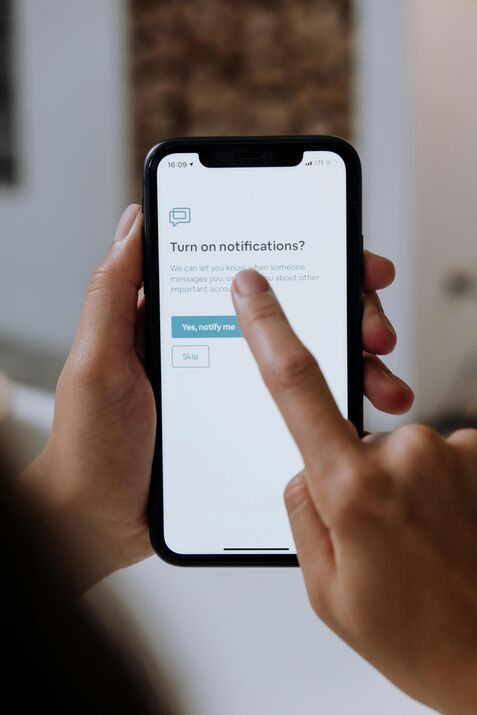Streamlining Data Management: A Case Study on Successful Salesforce Data Migration and Consolidation
Industry
Advertising
&
Marketing
Project Duration
18 Months
Users
250
Products Used
Sales Cloud
CPQ Plus
Overview:
- Client recently acquired a business in the UK.
- Users in US and UK were facing challenges working in different systems.
- C suite finding it difficult to get a single view of their business.
- Sales team had to log into two different systems if they wanted to sell outside their core region or products.
The client is a marketing company with data spread across two Salesforce orgs. This resulted in their executive team spending more time switching between the two orgs, and monitoring data as the company grew became more challenging. The goal was to consolidate data from both orgs into a single Salesforce org to simplify data management and eliminate the need for the executive team to switch between the two orgs.
Business Challenges:
As part of the acquisition agreement, the client had 30 days before they could migrate the data from the system. If the migration does not happen within 30 days, the client will have to purchase one-year additional licenses to support the system.
The client faced a few key business challenges during the data migration process. They needed to determine how to migrate data from one org to another while displaying the same layout after migration. They also needed to migrate a large volume of data for different Salesforce objects.
User adoption was also a big challenge. Since users from the organizations were used to their existing processes and look and feel. It was important to be retained in the consolidated system so that user adoption is not impacted and minimal user training is needed.
Multi-currency data
Define a uniform sales motion
Process alignment
Dealing with different date formats (US and UK)
Effective reporting to reflect the instance consolidation.
Technical Challenges:
Since they were in the same business, the buyer and seller companies faced challenges with the same accounts but in different regions. We had to implement rules based on the region for their strategic accounts to roll up information without losing any information.
Steps to import the data.
- Identify the data.
- Import data from the source system.
- Identify duplicate data.
- Data mapping
- Data transformation
- Current vs future state to identify what could be left behind.
Migrating accounts, contacts, or opportunities with referential integrity and mapping correctly with each other was a significant technical challenge. Filtering out data that needed to be migrated was difficult without any Apex logic involved. Additionally, the client wanted to display the detail page like the existing org, using profiles, page layouts, and record types.
How Did We Achieve All This?
Assessment🡪Planning/design🡪Implementation🡪UAT🡪Production Org Consolidation🡪Go-live🡪Post migration.
Assessment🡪 this was the critical step. Identifying what should be brought over and what should be left behind. This was important because we did not want to get everything from the source system and replicate in the target system.
Understanding the business processes was an excellent opportunity to simplify it.
Worked with IT and business teams to identify the business challenges and experience.
Build logic to develop a hierarchy for the strategic accounts.
Consolidation of the opportunity data and transforming the opportunity stages to align with the new stages.
Consolidating the product structure to include the acquired company products and services.
Creating new products and pricing books, and pricing rules based on currency. As part of the acquisition, few products lines from the
Importing the Opportunity and Opportunity Product data based on the new stages and new product structure.
Creating page layouts and record types to restore the same user experience and user personas.
Creating a detailed migration plan to import the data, data mapping exercise, data transformation, remove redundant fields and consolidate them, resolve the referential integrity, test the data, and perform UAT in a pre-prod environment.
Migration of the data into the main Production environment.
Utilized the Salesforce multi-currency feature to allow users to see the data in corporate currency as well as local currency.
Enabling the Configure price and quote for selected users in the target org.
Use the Salesforce locale to display data in the specific date format for the users.
Ensuring “who sees what” is in line with the business needs.
Change management.
Updating the reports and consolidating them for effective reporting.
Overall effective communication was the key, as providing regular updates to key stakeholders and getting issues resolved on time.
It was also very important to identify what can be handled as part of the org consolidation and what should be handled as part of the post-migration tasks.
We performed the initial migration and then performed incremental load so the source org users were not impacted by this org consolidation.
To address the challenges, the migration team utilized Salesforce and Microsoft Excel tools to complete the migration within the minimum timeline. The team created a mapping document for referential integrity and used the Salesforce data loader for data migration. They also utilized Excel formulas to filter out the required data for migration. The team leveraged profile, page layout, and record types to display the detail page like the existing org.
The Results:
The data migration was successful, and the client achieved their goal of consolidating data from two different Salesforce orgs into a single org. As a result, users could see all data in a single org without the need to switch between two orgs. The client did not need to purchase a Salesforce license for the old org, which resulted in significant cost savings. The migration improved data management and allowed the executive team to focus on more critical tasks.
Healthy, clean system in place.
We completed the entire org consolidation in 23 days.