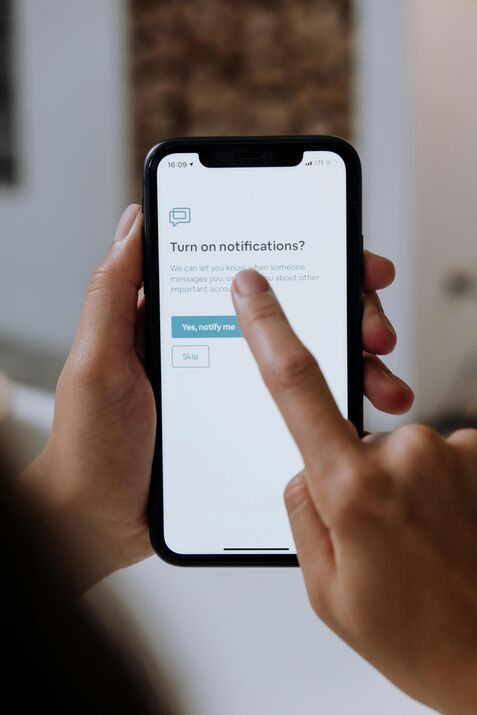Case Study: Improving Customer Support Through Seamless Case Creation

About the Company
This company is a global leader in advanced laser technology. Their products are used in a variety of industries—including aerospace, defence, life sciences, and scientific research. These lasers help professionals perform highly specialized tasks, from material analysis to medical innovations.
Their team is known for developing cutting-edge solutions that support critical research and innovation. With such advanced technology, it’s essential that their customer support is just as reliable and efficient.
Why They Needed Our Help
The company offers online self-help tools to allow users to solve common issues on their own. One of these tools is an interactive guide that walks users through potential solutions.
However, there was a problem.
Many users still needed to contact customer support after using the guide—but there was no direct link between the guide and the support team. Users had to start over, re-enter all their information, and fill out a separate support form. This led to frustration and delays.
The company wanted a smoother experience where:
- Users could automatically create a support case after using the guide
- Customers didn’t have to retype the same information
- Support agents received all the details upfront to start helping right away
- Fewer customers dropped off due to a confusing or time-consuming process
Challenges They Were Facing
Here’s what wasn’t working in their old system:
- Disconnected Tools
The self-help guide and the customer support system weren’t connected. So, when users needed more help, they had to leave one system and start again in another.
- Manual Work for Users
Customers had to fill out separate forms, repeating the same issue they just described. This made the process frustrating and time-consuming.
- Incomplete Information for Support Agents
When support requests did come in, they often lacked important details. This made it harder for the support team to understand the issue and slowed down resolution times.
- Drop-offs in the Support Process
Some users gave up before reaching out for help—especially if they had to go through extra steps. This meant issues went unresolved and customer satisfaction declined.
How We Solved the Problem
To make the experience seamless and easy for users, we set up a way to automatically send information from the guide to the support system. Here’s how the new process works:
- Automation Setup:
The middleware captured the form details—such as the user’s inputs, the type of issue, and their description.
- If More Help is Needed, a Support Case is Created Automatically
At the end of the guide, if the problem isn’t solved, the user can submit a form directly within the guide—no need to visit a separate page.
- All Details Are Sent to the Support Team Instantly
The information the customer entered is sent directly into the company’s support system. A new case is created automatically with all the details included—like issue type, description, and contact information.
- Support Agents Can Start Helping Right Away
Since they now receive complete and accurate information, support agents can respond faster and more effectively.
The Results
This change made a big difference for both the customer and the company:
- Faster Support
Users no longer need to repeat themselves. Support cases are created instantly, speeding up response times.
- Better Customer Experience
The process feels smooth and professional. Customers are more likely to complete the process and get help.
- Fewer Errors
Information is passed along accurately, which reduces misunderstandings and the need to follow up for missing details.
- Less Work for Everyone
Customers don’t have to redo their requests, and support staff don’t have to manually create cases or gather extra info.
- More Completed Requests
With a seamless process, fewer users give up halfway through. More issues are reported and resolved.
Conclusion
By connecting the self-help tool directly to the support system, the company made it easier for customers to get help when they need it. The new system saves time, reduces errors, and creates a better experience for everyone involved.
It’s a great example of how thoughtful automation—not complex systems—can lead to big improvements in service and efficiency.
Want to improve your support process?
Explore our Salesforce Implementation Services or Salesforce Managed Services to optimise your customer support today.