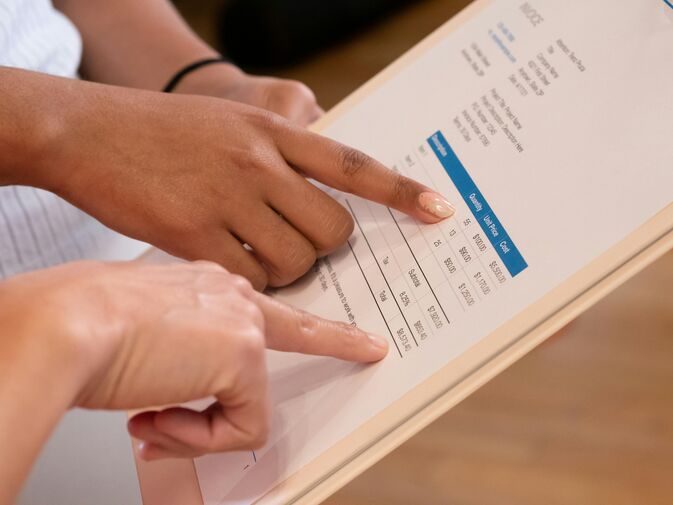Unlock the Power of Salesforce Maps for Field Sales: An Implementation Guide

The fast-paced, data-driven nature of today’s businesses has made it crucial for your sales team to employ more than intuition to succeed. As a result, they need specialized, precise tools and processes to understand market territories, optimize routes, and manage relationships. Salesforce Maps provides a powerful solution that directly brings location intelligence into your CRM, allowing your team to visualize data geographically.
In this detailed Salesforce Maps implementation guide, we discuss how you can unlock the full potential of Salesforce Maps to improve your field sales operations and accelerate business growth.
What Is Salesforce Maps?
Salesforce Maps is an advanced location-based intelligence solution integrated within the Salesforce CRM. It allows businesses to visualize and analyze customer data on maps, optimize sales routes and schedules, and ensure better territory management. The solution provides real-time geographical insights for smarter decisions and sales productivity. Salesforce Maps can be effective for both small and global sales teams, revolutionizing the management of territories and field sales operations.
Why Use Salesforce Maps for Your Business?
You should use Salesforce Maps as it does more than place your customers on a map. Moreover, it provides actionable insights and intelligence that transform your field sales teams’ operations.
Here are some key reasons organizations adopt Salesforce Maps.
Improve Field Sales Efficiency with Location Intelligence
Salesforce Maps allows sales teams to visualize customer and prospect locations in real time, significantly improving decision making. It equips agents to spend less time planning and more time engaging with prospects by intelligently assigning territories and scheduling meetings in the most efficient way possible.
Increase Sales Team Productivity and Accuracy
Salesforce Maps offers tools that help sales teams boost their productivity by providing a clear view of potential sales opportunities. This allows both sales reps to look for nearby leads and those strategizing which territories to prioritize. Salesforce Maps helps align their on-the-ground efforts with changing business goals. The solution also helps reduce errors in data entry or territory assignments, leading to more efficient operations.
Optimize Territory Management and Route Planning
Optimizing sales territories is crucial for maintaining balanced workloads and allocating resources effectively. With Salesforce Maps, teams can get data-driven insights into structuring and assigning territories. This ensures fair coverage while minimizing overlaps.
The route optimization feature can automatically calculate the best routes for your sales reps, saving time and logistic costs while increasing the number of field visits daily.
Salesforce Maps Implementation Guide: Step-by-Step
A structured implementation approach is vital to successfully implementing and enjoying the full benefits of Salesforce Maps. Here’s a step-by-step guide to help you seamlessly implement Salesforce Maps for field sales.
Step 1: Assess Your Current Field Sales Strategy
Evaluating and analyzing your current sales strategy before implementing Salesforce Maps is crucial. Identify the challenges the field sales team faces – inefficient route planning, poor visibility into customer locations, misaligned territory assessments, etc. This evaluation will provide a clear baseline for measuring the improvements with Salesforce Maps.
Step 2: Customize Salesforce Maps to Fit Your Business Needs
Tailor Salesforce Maps to meet your unique business needs. This can include setting up customer territory maps, adjusting visibility settings, and creating rules that automate specific actions like assigning leads based on locations. Take the time to configure Salesforce Maps to align with your team’s particular sales processes and KPIs.
Step 3: Integrate Salesforce Maps with Existing Sales Processes
Salesforce Maps integrates seamlessly with other Salesforce solutions like Sales Cloud and Service Cloud. Ensure the solution integrates smoothly into existing sales workflows, enabling better tracking of customer interactions, lead conversions, and revenue metrics. This Salesforce Maps integration also helps improve data consistency across a business’s CRM. With this, companies can ensure that the sales team has access to up-to-date and accurate information.
Step 4: Train Your Field Sales Team for Maximum Adoption
The best sales tools fail if the team isn’t adequately trained. Ensure your field sales reps are familiar with and comfortable using the Salesforce solution. Provide them with hands-on training and materials, focusing on using the tool for route optimization, territory management, and lead prioritization. Also, emphasize the direct impact that Salesforce Maps can have on their performance to drive higher adoption rates.
Step 5: Monitor and Optimize Usage over Time
Salesforce Maps implementation doesn’t stop when the solution is up and running. It goes beyond that. Regularly monitor how your sales teams use the tool and look for areas of improvement. Collect field feedback regularly to identify what works, refine your sales strategy, and optimize Salesforce Maps for long-term success.
Best Practices for Field Sales Success with Salesforce Maps
Adopt the following Salesforce Maps best practices to maximize the solution’s success rate.
Align Salesforce Maps with Your Territory Management Strategy
Salesforce Maps should complement your organization’s overall territory management strategy. Regularly assess and adjust the company’s territories based on data insights to ensure balanced workloads and optimal sales coverage.
Ensure Ongoing Support and Optimization
The sales territories and team’s needs will increase as the business grows. Ongoing support and optimization are essential to ensuring Salesforce Maps evolves with the business. Conduct regular reviews and updates to keep the system running smoothly and aligned with your business objectives.
Use Real-Time Data to Enhance Field Sales Decisions
Your sales reps should leverage the real-time insights provided by Salesforce Maps to make informed decisions quickly. Tapping into real-time data, whether for finding new prospects or adjusting routes, is key to maximizing the solution and gaining a competitive edge.
Integrating Salesforce Maps with Other Salesforce Products
Although Salesforce Maps provides impressive benefits, it becomes even more powerful when you integrate it with other Salesforce products.
Consider these integrations, for instance:
Salesforce Maps + Sales Cloud: Better Data, Better Sales
Integrating Salesforce Maps with Sales Cloud promotes seamless data flow between sales activities and geographic insights. This integration can help your sales team make better-informed decisions on the go, improving lead prioritization and closing rates.
Combining Salesforce Maps with Salesforce CPQ for Smarter Field Quotes
Integrate Salesforce Maps with Salesforce CPQ (Configure, Price, Quote) to help your field reps generate more accurate quotes based on geographical data. This ensures that quotes are competitive and realistic, reflecting the actual costs of servicing a particular territory.
How Salesforce Maps Enhances Service Cloud Operations
For businesses with field service operations, combining Salesforce Maps with Service Cloud can enhance customer service by ensuring that the right technician is dispatched to the correct location with all the necessary information at their fingertips.
How to Overcome the Common Challenges in Salesforce Maps Implementation
When implementing Salesforce Maps, you can overcome challenges with the right strategy, approach, and expert consultation.
Some of these challenges include:
Resistance to Change from Field Sales Teams
Field sales teams may resist adopting new tools like Salesforce Maps due to fear of change. To get around this, you must adopt effective change management strategies. Involve your sales team early in the implementation process, provide comprehensive training, and highlight the personal benefits they’ll experience.
Difficulty in Managing Data Accuracy and Territory Assignments
Data accuracy is crucial for successful territory management. Implement robust data governance practices to ensure that Salesforce Maps reflects the most accurate and up-to-date information.
Lack of and Poor Integration with Existing Sales Platforms
If Salesforce Maps isn’t properly integrated with existing platforms, it can create operational silos. Ensure you work with experts to achieve a seamless integration that ensures data consistency across all your tools.
How Astreca Can Help You Maximize Salesforce Maps for Business Growth
A successful Salesforce Maps implementation requires a partner that understands the intricacies of your business. At Astreca Consulting, we stand solidly with our clients, providing all the support they need to maximize their Salesforce Maps implementation.
Expert Implementation Tailored to Your Business Needs
We offer a proven, customized approach to implementing Salesforce Maps tailored to your field sales needs. We work with you from day one, ensuring you avoid every common pitfall and maximize your implementation ROI.
End-to-End Support and Optimization Services
We go beyond implementation to provide ongoing support and optimization services to ensure your Salesforce Maps setup continues to deliver value as your business evolves.
Training and Long-Term Maintenance to Ensure Continued Success
We also provide extensive training to ensure your sales team fully adopts the tool and maximizes its use. We offer long-term maintenance to keep Salesforce Maps running smoothly and aligned with your evolving business needs.
Transform Your Field Sales Operations with Salesforce Maps
Salesforce Maps helps businesses streamline field sales, improve territory management, and boost productivity and sales. By following this implementation guide, sticking to best practices, and working with an experienced partner, you can unlock the full potential of your business.
With that in mind, whether you’re just starting or looking to refine your Salesforce Maps usage, Astreca Consulting can help ensure your business harnesses the power of location intelligence for long-term growth.
Contact us now to answer any questions or discuss how we can help you.
#Astreca #BusinessGrowth #FieldSales #FieldSalesSuccess #SalesEfficiency #SalesforceImplementation #SalesforceMaps #SalesforceTraining #TerritoryManagement