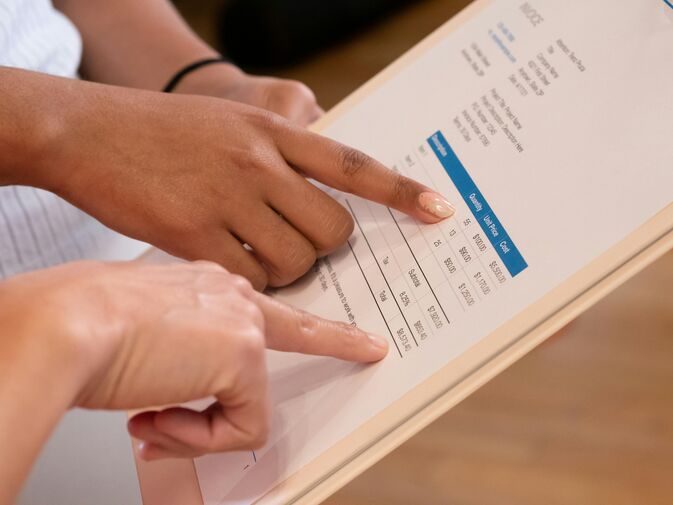Effortless Contact Management: A Step-by-Step Guide on How to Merge Contacts in Salesforce

Salesforce is a powerful, feature-rich customer relationship management (CRM) tool that can help optimize your contact management. However, without an effective strategy for handling duplicate or inconsistent data, you may end up with a sluggish, overloaded, and inefficient system. Understanding the Salesforce Merge Contacts function can help you maintain an accurate, streamlined customer database.
The following step-by-step guide will walk you through the entire process of how to merge contacts in Salesforce.
There are many reasons you should merge contacts, including:
- Eliminate duplicate information: Redundant data consumes resources and can lead to inaccurate and inefficient work processes.
- Consolidate scattered information: When you’re repeatedly working with the same customer, it’s easy for information to end up scattered across multiple records over time. Merging can consolidate all of your data for a particular contact in one central location.
- Streamline workflows: When your team is working with a clean database that’s devoid of duplicate or inaccurate entries, its job will be easier, and everyone will be more productive.
In addition to knowing why you should merge your contacts, you should also understand when the best times to merge duplicate contacts in Salesforce are. For the best results, merge contacts at the following times:
- Before a major marketing campaign: If you’re planning to use Salesforce data as the basis for a marketing campaign, you want to make sure your contacts are up to date and accurate. If you have duplicate information for a customer, you may end up sending them duplicate marketing information. Few things are more annoying to customers than receiving repetitive solicitations.
- When someone finds a duplicate: If one of your team members notices duplicate contacts, go ahead and merge them. Immediately fixing small issues is good data hygiene.
- After you import data: Any time you import data into Salesforce, you run the risk of duplicating information. Make it a habit to review and merge contacts after importing external data.
- As part of routine audits: Whenever you conduct CRM audits, check for duplicate contacts and merge them as a routine practice.
Salesforce has a built-in tool for merging contacts. You can access it in one of the following ways:
- Click on the “Merge Contacts” button in the Contacts section. This will display a list of potential duplicates.
- Click on an account you suspect has a duplicate. Scroll down to see all of the contact records and identify any duplicates.
Although you may catch some duplicates by happenstance, it’s a good idea to have a system in place to regularly check for them. Establish regular times to check for duplicate contacts and make it a habit to check for duplicates as a normal part of your workflow.
Salesforce lets you customize your duplicate management process. You can set a Matching Rule to automatically compare records and detect duplicates. You can also set a Duplicate Rule to send an alert whenever a user creates a duplicate record or one is created as a result of importing data or an application programming interface.
4. Initiating the Merge Process: Step-by-Step Instructions for a Smooth Start
Once you’ve identified the contacts you want to merge, select them. You can usually merge up to three records at once. When you’re ready, click on “Merge Contacts.”
5. Reviewing Merge Candidates: Ensuring Data Accuracy Before Finalizing
Before you merge your contacts you’ll receive a warning that it can’t be undone. Given the high cost of customer acquisition, you don’t want to accidentally delete valuable information by merging unrelated data. Not only will this eliminate one or more customers from your database, but it may also leave you with inaccurate information about the remaining customer.
This is why you should compare more than one data field when checking for duplicates. Double-check for small differences that may indicate that seemingly duplicate records actually belong to different customers. If you have two records with the same name but different addresses, the customer may have moved — in which case it would be a duplicate — or you may have two different customers who share that name.
6. Confirming the Merge: Locking in Changes and Updating Records
To confirm the merge, do a last-minute check for accuracy and click the “Merge Contacts” button. Then confirm that you want to merge when prompted.
7. Handling Merge Exceptions: Resolving Conflicts and Addressing Issues
Merge exceptions occur when the system detects conflicting data in the records, such as when the contacts you’re trying to merge have different linked accounts, addresses, or phone numbers. You may also run up against a merge exception if you’re trying to merge too many records at once.
You’ll usually need to manually review any merge exceptions. Check the conflicting data fields to determine if the records belong to different customers or if the contact details need to be updated. If you’re using custom fields, you’ll also need to reconcile them if there’s a discrepancy.
8. Post-Merge Best Practices: Maintaining Data Integrity After the Process
After you merge contacts, check to see that all related records, such as opportunities and activities, are linked to the new, correct contact. Update your team members as part of establishing a “duplicate-free culture” in which everyone is responsible for maintaining a clean database and identifying merge opportunities in Salesforce. Finally, implement and train your team on best practices such as data format standardization to avoid creating duplicate entries in the future.
Optimize Your Customer Database With the Right Partner
Data scientists have a saying — garbage in, garbage out — that illustrates that regardless of how powerful and cutting-edge your tools are, if your data is bad, your results will be, too. Astreca Consulting helps companies like yours develop quality data strategies so that sales teams are always working with high-quality, accurate data. Contact us today to learn how we can help you succeed.
#ContactManagement #DataMerge #OrganizationGoals #SalesforceTips