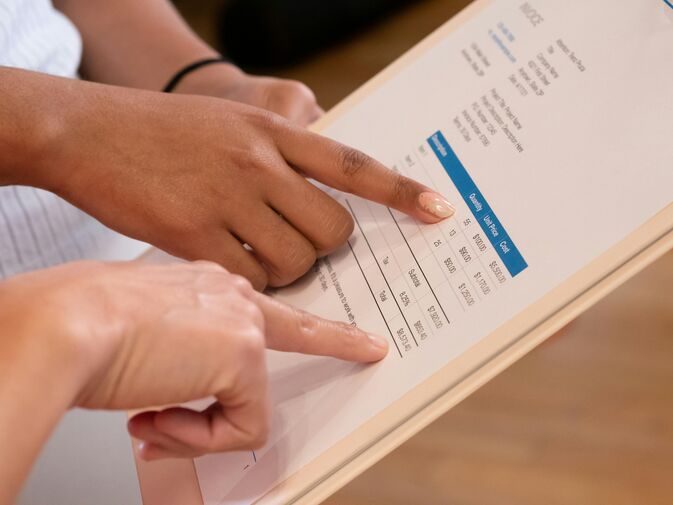6 Salesforce Security Best Practices

The data that you store in your CRM is the life force of your business. You and your team have worked diligently to gather, organize, and clean the information you rely on to make decisions, analyze insights, and generate reports. Given the sensitive nature of some of this intel, keeping it secure is a critical responsibility.
Security breaches can be disastrous for your company and the stakeholders who entrust you with their data. While Salesforce is a highly secure platform with many built-in safeguards to protect your information, cybercrime has grown more common and sophisticated.
Fortunately, there are Salesforce security best practices you can implement to reduce your company’s chance of being a victim of a virtual assault. By committing to do what it takes to prevent a data breach, your team can focus on driving your organization forward safely and confidently.
Top Salesforce Security Practices
It can be easy to become complacent about data safety during the workday as your focus is mainly on assigned tasks. Because security risks do not happen regularly, preventing them is not constantly on your radar. Therefore, it is essential to implement the following Salesforce security best practices model to avoid being blind-sighted by a data threat.
Take Advantage of Salesforce Shield
Salesforce Shield is a three-in-one security feature that provides your organization with additional protection across all Salesforce apps. Salesforce Shield offers three tools: Shield Platform Encryption, Field Audit Trail, and Event Monitoring.
While the Salesforce platform safeguards your data with encryption, Shield Platform Encryption fortifies these measures. Shield Platform Encryption strengthens your efforts to protect your data and keep your business in compliance by allowing you to apply an additional level of encryption to most of your sensitive information.
You can monitor the condition of your data at any time with Field Audit Trail. You can analyze this archived field information to assist with audits, maintain compliance, and view historical data for trends. With this functionality, you can institute regular routines to preserve your data.
Event Monitoring allows you to go further into your data by displaying safety, performance, and usage insights.
Event Monitoring
As previously stated, Salesforce Shield’s Event Monitoring tool provides extra details on the status of your data. You can access real-time information, identifying your logged-in users and when, the data they have accessed or exported, and any questionable activities they may have performed.
You can segment or filter your Event Monitoring data for import into analytical visualizations or compile it into event records for download to further examine it. Periodic review of Event Monitoring data can lead to enhanced user-safety protocols such as limiting access to contacts, restricting external sharing, or adjusting session settings.
Even if your Event Monitoring data does not reveal anything suspicious, setting up permissions is an excellent addition to your Salesforce data security best practices. Permission sets enable you to build permissions groups and assign them to your users without altering their profiles.
As leads become stale or need to get transferred, for example, you don’t want every user to be able to delete or move them. You can create a permission set specifically for users who need this feature. Assigning suitable permission sets to the appropriate team members ensures that no one without the authority can alter or view specific data.
Run Regular Salesforce Health Checks
Health Check is a free solution included with all Salesforce products. Health Check provides system administrators with access to your company’s most sensitive and confidential safety configurations. Using a comprehensive dashboard, your administrators can swiftly identify and address security issues before they become significant problems.
While Salesforce provides a baseline of preset safety criteria, you can personalize the standards to meet the needs of your organization. Using a scale of 1-100, Health Check will assign a percentage to your company’s security status and identify your safety exposures so you may correct them. From there, you and your administrators can improve security measures appropriately.
Ensure You Have a Multi-factor Authentication (MFA) In Place
Enforcing username and password requirements is a good start, but many cyber threats require greater further protection. Multi-factor Authentication (MFA) is crucial for preventing external users from gaining unauthorized access to records, phishing attacks, and other security dangers.
MFA was once strongly encouraged as a safeguard against cyber criminals, but it is now a requirement for all Salesforce accounts. In addition to their username and password, users must provide identity confirmation in two or more ways before logging in.
One MFA option is to plug in or wirelessly connect a small apparatus known as a security key. These tiny devices are unique to each user. An alternative to security keys is authenticator apps that generate user login codes. Finally, you can utilize biometric identification systems that use facial recognition or fingerprint readers to confirm your users’ identities.
Require Your Security Team to Run Regular Audits
As part of your Salesforce security model best practices routine, your security team must perform regular audits to reduce risk and eliminate vulnerabilities. Maintain an eye out for concerning user event patterns, track unusual trends in your intel, and monitor unexpected shifts in usage.
Investigate any questionable information that your security team discovers. If malicious intent is involved, you can deal with the offender appropriately. Sometimes the threat is entirely unintentional. In such instances, developing and conducting security training for your employees may be necessary.
What This Means for Your CRM
Data breaches are serious events that can devastate your business and its stakeholders. Fortunately, Salesforce has many security features built into the platform that you can use to prevent a safety concern from becoming a significant issue. However, using these technologies to protect your data from cyber threats requires diligence on behalf of your business.
Astreca Consulting can assist you in shouldering the duty of protecting your company’s data from cybercrime. Contact Astreca today to learn how our team of experienced professionals can help you keep your essential information secure.
#Authentication #CRMSecurity #Cybersecurity #DataPrivacy #DataProtection #dataquality #SalesforceSecurity #SalesforceTips #SecureCRM