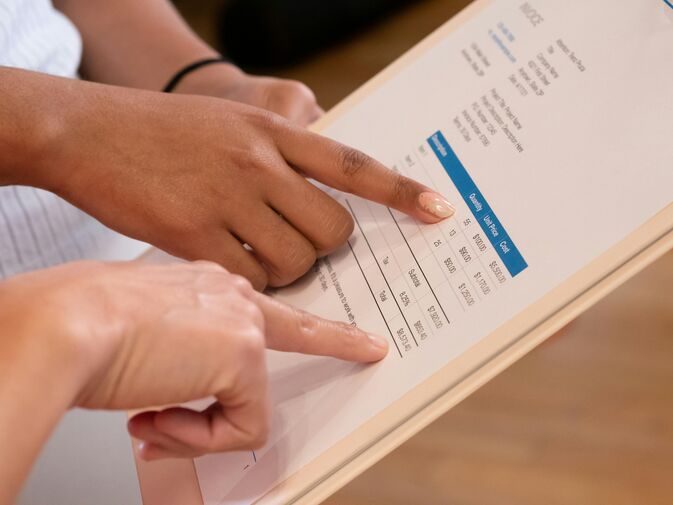Maximizing Collaboration: Salesforce-SharePoint Integration Unveiled

No matter what type of need your business has, there’s likely a software platform just waiting to fill it. Modern businesses use an average of 37 different tools and software solutions to keep up with their daily operations. While it’s convenient to have so many choices, working with multiple systems can cause redundant work and lead to knowledge silos.
Salesforce and SharePoint are two of the most useful systems on the market today. Although each is powerful and feature-rich in its own right, integrating the two can take your team’s collaboration and productivity to new levels. In this guide, we’ll cover all aspects of Salesforce-SharePoint integration so you can make an informed decision about the next steps for your company.
Benefits: Why Should You Go for a Salesforce and SharePoint Integration?
Combining the features of Salesforce and SharePoint will unlock more benefits for your team than using either platform alone, including the following.
Boosting Team Collaboration: Unleashing the Combined Potential of Salesforce and SharePoint
SharePoint provides extensive document management and collaboration features. Integrating these features into Salesforce lets your team collaborate on sales documents, marketing materials, and other types of content. Users can link SharePoint documents to relevant Salesforce records to create more effective sales pitches, proposals, and contracts.
Streamlining Workflows: How Integration Enhances Efficiency and Productivity
When you combine Salesforce and SharePoint, you eliminate redundant workflows. Updating a record on one platform automatically updates relevant entries on the other. Streamlining your workflow saves time and money and eliminates the human errors that often accompany manual data entry across multiple platforms. Version-history tracking ensures you’re always working with the most up-to-date version so you know your information is accurate.
Unified Data Access: Breaking Silos With Salesforce-SharePoint Integration
Another benefit of combining the two programs is simplified data access and management. Regardless of which system you’re using, you can access data and update it across platforms. This means your sales team can work with both customer data stored in Salesforce and documents stored in SharePoint without switching between platforms. Unified data access minimizes the time you spend searching separate databases and increases your team’s productivity.
Enhancing the User Experience: A Seamless Environment for Your Team
People get the most value out of systems that are easy to use. Integrating SharePoint and Salesforce provides users with a cohesive experience and centralized platform. This reduces the frustration your team members experience when toggling between different systems. A better user experience makes for a higher adoption rate.
Pitfalls: What Should I Look Out for When Integrating Salesforce With SharePoint?
While the benefits of integration are extensive, there are challenges you’ll need to be aware of as well.
Data Security Concerns: Navigating Integration Challenges
When you combine platforms, you necessarily share data between them. This can introduce compliance and security risks if it’s not handled correctly. The data on one platform may be subject to data protection regulations that the data in the other system isn’t. To avoid this pitfall, you should use the strictest protocols for handling and storing all data, including access controls, encryption, and audit trails.
User Adoption Challenges: Overcoming Resistance and Ensuring a Smooth Transition
Although an integrated system will provide a better user experience, people are often reluctant to learn new systems. If you’re encountering resistance, you may need to implement a change management program to train employees and promote adoption.
Integration Complexity: Identifying and Addressing Potential Hurdles
Salesforce and SharePoint are powerful programs with extensive features. Combining these two titans is a complex process, even more so if you’re using customized versions of either or both. Without deep expertise and an understanding of how to use Salesforce Files Connect with SharePoint and how sFiles work, you may end up with an inefficient system, or worse — you may disrupt your business operations with a shutdown.
Maintenance and Updates: Strategies for Long-Term Sustainability
Because you’re creating a new, customized platform, it may need specialized IT support. Between data backups, troubleshooting, and updates, your new system may need more support than running two systems separately. Before you begin the integration, make sure you have the staff and resources you need to maintain it over the long term.
Alternatives: Is There a Better Way to Integrate Salesforce With SharePoint?
Due to the complexities and pitfalls associated with integrating Salesforce and SharePoint, it’s worth exploring your alternative options.
Exploring Other Integration Solutions: A Comparative Analysis
You have multiple options when it comes to creating an integrated solution for Salesforce and SharePoint. In addition to a custom, in-house solution, you can use third-party tools and bring in experts to handle the process for you.
Custom Development vs. Out-of-the-Box Solutions: Finding the Right Fit
A custom development solution will provide the most functionality and can be tailored to perfectly suit your business’s needs. However, it’s often costly, and your IT team may not be equipped to handle it.
Out-of-the-box solutions are less expensive, but you may find yourself alone and floundering if you need extra support for a complicated application.
Third-party tools can improve your integration capabilities. When you’re evaluating these tools, consider the following:
- Compatibility with your existing systems
- Ease of implementation
- Security and compliance features
- Scalability and performance
- Vendor reputation
- Customization options
- Cost and expected ROI
Future-Proofing Your Integration: Choosing the Best Path Forward
Your business runs on your software systems. As you grow, they need to grow with you. Working with an effective partner can help you save money and get the most out of any customer relationship management and document-sharing platform you use. At Astreca, we have decades of experience in creating customized solutions that work. Reach out today to find out how we can help your business streamline its growth.
#CloudComputing #CloudIntegration #CRMandCollaboration #DataSync #EnterpriseIntegration #SalesforceConnect #SalesforceSharePointIntegration #SharePointCollaboration #SharePointOnline