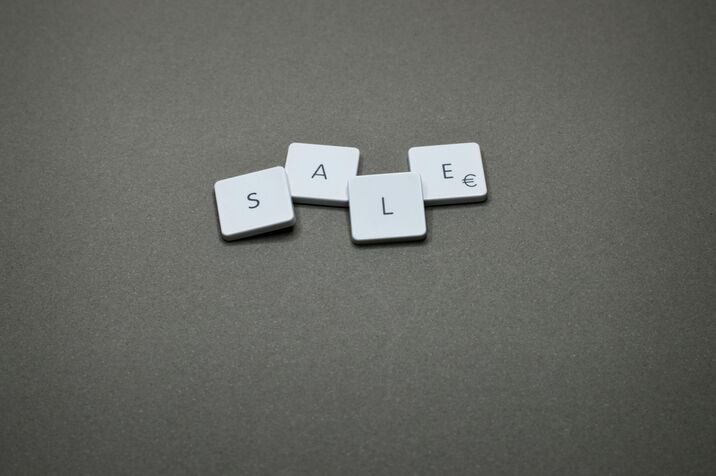Boost Sales Productivity with Salesforce High-Velocity Sales
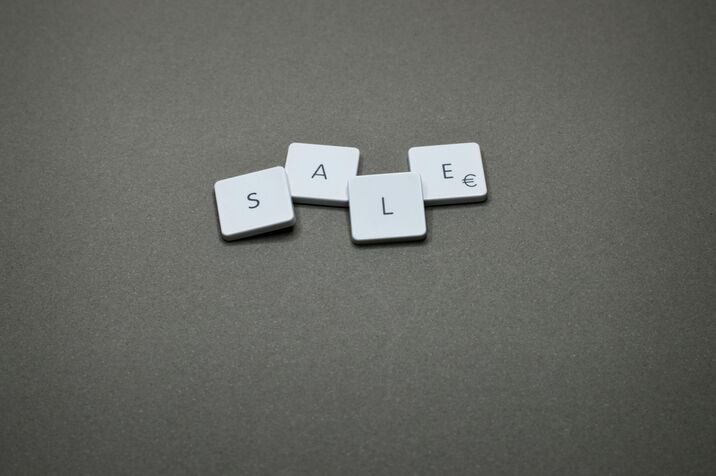
How many salespeople can close a deal in one call? Unless you’re Leonardo DiCaprio in The Wolf of Wall Street, you probably need to put in more work. Some studies suggest that it takes at least eight touchpoints before you can have a meaningful conversation with a prospect.
With this high number of touchpoints needed, salespeople must have the right tools in hand to make them productive and efficient. They need to know what leads are likely to convert — and which are likely to be high in value. Salesforce High Velocity Sales is packed with unique features that enable salespeople to be more successful and achieve better results.
Salesforce High Velocity Sales: Salesforce for the Next Generation
Salesforce HVS is filled with features and functionality designed to make lightning-fast sales through a digital format — even if the entire team is working remotely. While Salesforce has always been a powerful tool for everyone to use, HVS is specifically designed to enable high-powered sales through remote, scalable technology.
The Features of Salesforce High Velocity Sales
Salesforce’s HVS solution comes with a wide array of features designed to empower your sales team. While some of these features are in different variants of Salesforce (as a modular solution), the entirety of HVS is designed and tailored to the concept of fast digital commitments.
A few of the most important features include:
- Lightning Sales Console: The Lightning Sales Console is Salesforce’s flagship dashboard, giving your team the power to quickly move through contacts, leads, and opportunities.
- Sales Cadence: In Salesforce, managers can build “sales cadences” to help control the flow of prospects through the system exceptionally important when optimizing and streamlining the sales and prospecting process. With a simple drag and drop feature, you can build the cadence flow with steps like calls, emails or setup custom steps to send text messages or Linkedin inMail or a Connection Request. You also have the ability to define the wait time between the steps. Once the wait expires, the task shows up in the sales rep’s work queue.
- Work Queue: Remote teams can collaborate more effectively through Work Queues, ensuring that everyone can remain productive and tackle what needs to get done.
- Einstein Lead Score. Which leads are most likely to purchase? Which leads are most likely to have higher customer lifetime values? The Einstein Lead Score makes it easier to determine exactly which prospects should be focused on — something even more critical in high-volume, digital sales, which can have many opportunities moving through the system all at once.
- Email Integration: Email remains one of the best ways to generate leads and secure commitments. The Salesforce HVS email integration system means that a significant amount of buyer touchpoints can be automated and analyzed so they can improve over time.
- Salesforce Inbox: With Salesforce Inbox, scheduling a meeting has become a lot easier for sales reps. You no longer have to send back and forth emails to schedule a single meeting. Sales reps can track who has expressed interest in their emails via email opens and clicks on links. You can integrate your Salesforce with Gmail or Outlook to seamlessly work on your deals without leaving your Outlook or Gmail. Inbox automatically logs your activities in Salesforce without having the hassle to manually create them.
- Sales Dialer: Optional functionality, the Sales Dialer also makes it possible to capture online leads through the phone and ensures that all connections with leads are still funneled through the CRM and included in lead scoring and other prospecting analysis.
- Einstein Conversation Insights: You can now integrate Zoom with Salesforce and capture the meeting recordings in Salesforce. Salesforce analyzes the recording and provides insights based on specific keywords pertinent to your business and product offerings. This is a great tool for Sales Manager to analyze the call and get insights into the sales conversation. These AI features will help the sales managers gather trends from the recorded sales calls.
How can this help your sales team close deals faster? With Salesforce High Velocity Sales, companies will connect and collaborate with greater efficiency, see and close sales more quickly, and analyze their digital data with unprecedented visibility, transparency, and scalability.
Are you interested in implementing High Velocity Sales for your business? Are you wondering if High Velocity Sales is the right version of Salesforce for you?
We can help. Contact Us today to learn more about your options.
#HighVelocitySelling #ImprovingSalesEfficiency #SalesAcceleration #SalesAutomation #SalesforceHighVelocitySales #SalesforceStrategies #SalesPerformanceEnhancement #SalesProductivityBoost