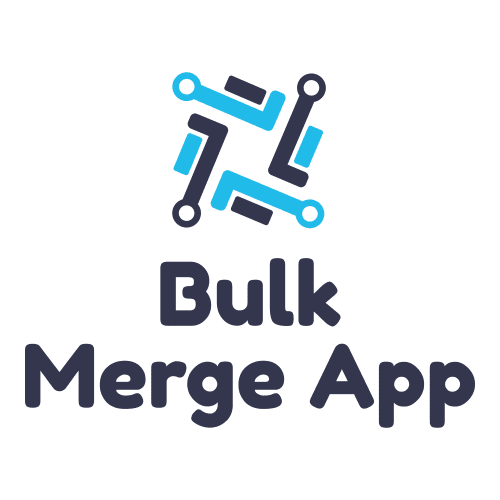Top Data Cleansing Tips for Better Salesforce Data Quality

Your CRM solution is only as powerful as your data is accurate.
In any CRM, your most important objects will be Leads, Accounts, and Contacts. These three objects are the pillars of your data strategy — they’re everything you need to succeed. But when this data is incorrect, it can lead to gaps in knowledge, redundant labor, and fruitless efforts.
The Importance of Protecting Your Salesforce CRM Data
Recently, Salesforce introduced Customer 360 — a unified view of customer information across marketing, sales, commerce, service, and IT teams. But this can only amplify issues with inaccurate data. If your CRM solution has poor, incomplete, or duplicated information, it will throw off all aspects of your business.
But it’s very easy for this data to become corrupted. When leads are converted into Accounts and Contacts, for instance, they can become duplicated. Duplicated data can lead to duplicated efforts.
If your Salesforce CRM solution is your master data source and it exports data or connects to other solutions, it’s also possible that you could experience issues. For example, you could find that your poor data quality propagates over multiple systems without data cleansing Salesforce data.
Your Salesforce CRM data forms the foundation of your opportunities, orders, cases, quotes, and more.
Let’s take a look at a few steps you can take to keep your master data clean.
Use Validation Rules
“Validation rules” can be implemented into your business processes to enforce data quality, ensuring that users are entering a complete set of data and the system validates the data based on the rules set. Ensuring that data is correct when entered is the first and most important step of data cleansing. Users should ensure that they have all required information, that they aren’t missing key data, and that the data hasn’t already been entered.
Validation rules reduce the chances that users could enter incomplete information into your Salesforce CRM. When validation rules aren’t in place, users can quickly lose faith in their CRM solution, as they will frequently find missing or incorrect information.
Automate Your Data Entry and Syncing
The fewer manual steps individuals have to do, the better. Not only do employees dislike manually entering information (and it means that they may avoid the task), but they can be inaccurate and cause mistakes. Workflow, automated flows, and process builders can all bring in automation and reduce manual overhead. Likewise, all syncing between programs (from Salesforce CRM to another system) should be done automatically rather than manually synced.
Implement Duplicate Management
Have processes and technology in place to ensure that only a single record is created for specific objects. Leverage the Salesforce duplicate management to identify and flag duplicates as they are entered into the CRM — so sales teams and customer service representatives don’t create duplicate records.
Identify Your Data Entry Points
Which systems are integrated with your CRM solution? Where is your data originating from? If your data isn’t being imported directly into your Salesforce CRM, your data cleansing has to start with your data entry points.
Identify data transformation rules that can ensure data consistency. For instance, if you have a form on a website, how does it validate an email address? Does it ensure that it’s a real email address before linking it into the Salesforce CRM? How does it validate mailing addresses? Is it consistent with the way that Salesforce does? Data has to be cleaned and validated with consistency.
Get Rid of Unwanted or Unnecessary Fields
It’s always quality over quantity. Implement data governance to ensure that your CRM is not cluttered with unnecessary fields due to ad hoc field requests. It makes sense to do a periodic health check of your data and objects and remove fields that you don’t need. That leaves fewer data to worry about and validate. “Field Trip” is a free app for Salesforce on Salesforce App Exchange that can help you identify fields that are not used or left blank. That gives your employees less to worry about and makes it easier to ensure consistency.
Use Your Reports and Dashboards
Take the time to review your reports and dashboards to ensure your data quality. Then, periodically audit your data automatically and manually to identify “bad” data and data that are likely to be corrupted. The more work you do on your data cleansing, the better your data quality is likely to be.
Find and Merge Duplicate Data
Lastly, find and merge duplicate data. Duplicate information is the largest pain point for most organizations when it comes to data cleansing. If duplicate data is a major issue for your organization, review sharing rules and the processes that control who has access to what and who sees what.
We have developed a Bulk Merge App that focuses on finding duplicate data for your key standard objects (Leads, Accounts, and Contacts) and then merges them in bulk.
Data cleansing and maintaining data quality is an ongoing effort. A blend of processes and technology will be necessary to ensure that your data is as accurate and timely as possible. If you want to start managing your data quality, it’s time to start your data cleansing today. Check out our Bulk Merge App to get started.
Contact Us on how we could help improve your CRM data quality.
#CleanDataStrategies #CRMDataCleansing #DataCleaningMethods #datacleansing #DataHygiene #DataQualityImprovement #DataQualityTechniques #DataScrubbing #SalesforceDataQuality