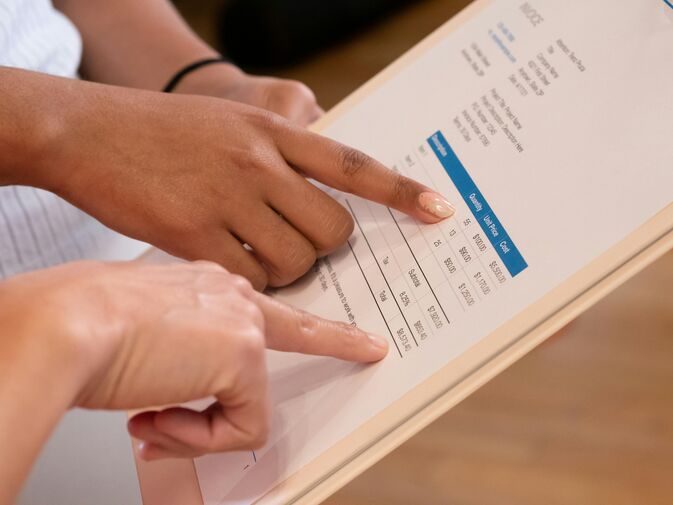How to Merge Accounts in Salesforce Without Losing Data

Duplicate accounts in Salesforce can be problematic, undermining the foundation of your operations. They make it difficult to keep things organized, leading to inaccurate reporting, confused sales teams, and many inefficiencies that will grow as your organization scales. These can cost your business time, money, and customer trust.
Merging accounts in Salesforce helps companies overcome these challenges, but some organizations fail to realize its importance. Even enterprises that understand the value struggle with execution because they lack the technical know-how to merge accounts in Salesforce without losing data. There is always the risk of making costly mistakes like overwriting vital information or losing critical details when project execution goes wrong.
Despite the challenges and risks, merging accounts in Salesforce is essential if your system contains duplicate accounts. We developed this detailed step-by-step guide to help you consolidate your accounts without affecting data integrity.
Understanding Account Merging in Salesforce
Account merging in Salesforce is consolidating duplicate customer records into a single, accurate account. It ensures customer data is clean and comprehensive, enabling businesses to improve decision-making and customer interactions.
The process combines names and all associated data, like contacts, opportunities, activities, cases, etc, under a unified account. The clean data from consolidation supports operational efficiency and strengthens customer relationships by providing a holistic view of every interaction and transaction.
It’s important to mention that while both Salesforce Classic and Lightning interfaces offer account merging capabilities, Salesforce Lightning is the preferred choice due to its streamlined and user-friendly approach.
Step-by-Step Guide: How to Merge Accounts in Salesforce
Identifying Duplicate Accounts
The first step is to locate duplicate accounts. Salesforce provides built-in tools, such as the Duplicate Management Rules, which flag potential duplicates during data entry or imports. You can also run detailed reports to reveal existing duplicates that need attention.
Note that third-party tools like DemandTools and Cloudingo offer advanced options for detecting and managing duplicates. These tools can be highly beneficial if your business handles large datasets. However, you must carefully review flagged accounts to make sure they merged actual duplicates.
Preparing for the Merge
Preparation is essential to prevent data loss or overwriting, which can have significant consequences. Before initiating the merge, back up all data from the accounts you plan to consolidate and review related records. Reviewing related records like contacts and opportunities gives you a complete understanding of what will transfer.
Then, identify the account that will be the “master record.”
This is where you retain key information post-merge. When deciding which account to prioritize, you must consider certain criteria like data completeness, the importance of associated records, etc.
Merge Accounts in Salesforce Lightning
Once you’ve prepared your data and tools, log into Salesforce Lightning and follow these steps to merge accounts.
- Navigate to the Accounts tab and search for duplicate records.
- Select the accounts you want to merge.
- Use the Merge Accounts option and select the account you want as the master.
- Review the fields presented and choose which data to retain.
- Confirm the merge and review the final consolidated account.
Throughout this process, Salesforce ensures that associated records, such as opportunities or contacts, are not lost, transferring them automatically to the master account.
Post Merge Review
The work doesn’t stop after merging. Verify that Salesforce consolidated all data accurately. Double-check associated records such as notes, cases, and activity histories to ensure nothing critical is missing. For assurance, you can also compare the merged account with your initial backup.
Some Challenges of Merging Accounts and How to Overcome Them
Despite Salesforce’s robust merging tools, challenges and complexities can arise before, during, and/or after merging, particularly if your data is complex.
A common issue organizations experience is the accidental overwriting of critical information. For example, conflicting data fields, like billing addresses, can result in losing key details if not reviewed carefully. This is not something you want if you’re serving thousands of customers. To avoid this, always verify the data field selections during the merging process.
Another common challenge is the risk of merging unrelated accounts due to incorrect duplicate detection. Always take the time to confirm duplicates before merging, so you maintain data integrity.
Workflow disruptions can also occur if team members aren’t informed about the changes. Communicating your plans and scheduling merges during low-activity periods can minimize the impact on day-to-day operations.
FAQs about Merging Accounts in Salesforce
From our experience working with clients on Salesforce projects, we know they have many questions. Clients often want to know if merging is possible and understand what the project will be like before starting, and they’re right to do so.
Here are some of the top questions we get regarding Salesforce accounts merging.
Can we merge two or three accounts in Salesforce?
Yes. Salesforce’s interface allows you to merge up to three accounts simultaneously. This feature is available in both Classic and Lightning editions, though the Lightning experience is more streamlined.
What happens to related records when accounts are merged?
All related records—contacts, opportunities, cases—are automatically transferred to the master account. Note that conflicting fields require manual selection of which data to retain.
Can you merge multiple accounts at once?
Salesforce does not natively support mass merging. However, third-party apps can handle bulk merges, making them valuable if you have a massive list of duplicate accounts and want to skip hours or days of merging time.
- DemandTools offers a suite of data management tools that includes mass merge functionality. The app has preconfigured matching rules to help you, and you can schedule your merges.
- Cloudingo can also handle large-scale data management tasks, including mass updates, deletes, and merges.
- ZaapIT is another app for mass merging. It offers a suite of data management tools, including mass cloning, creating, converting, and merging.
Eliminate Duplicate Salesforce Accounts with Our Custom Salesforce Solutions
Duplicate accounts in Salesforce aren’t just an operational nuisance but also a barrier to growth. Clean, consolidated data provides accurate reporting, efficient workflows, and seamless customer experiences. Don’t be limited by these duplicate accounts; merge them to unlock the full potential of your Salesforce CRM. Follow our guide on how to merge accounts in Salesforce without losing data to execute merging projects confidently.
If you have more questions about Salesforce account merging or need assistance, check our custom Salesforce solutions and see how we can help you maximize your CRM’s potential.
#AccountMerging #CRM #DataIntegrity #DataManagement #Salesforce #SalesforceAdmin #SalesforceBestPractices #SalesforceGuide #SalesforceTips