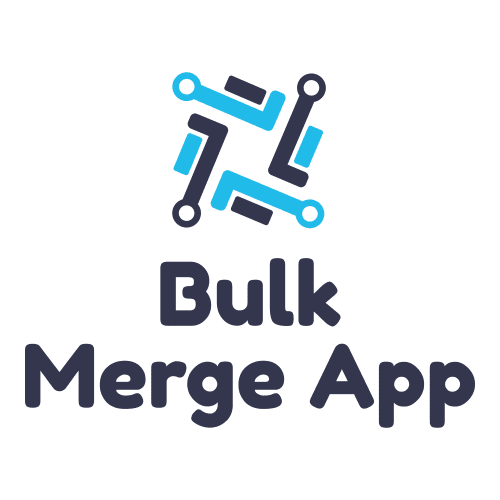4 Tips for Better Salesforce Contract Lifecycle Management

What Is Contract Lifecycle Management?
How a company presents a contract to a customer says a lot about how it conducts business. A poorly organized contract delivered past the agreement date with outdated terms or conditions feels unprofessional and rushed. Consumers might think the company lacks experience, encouraging them to look elsewhere for goods or services.
Contract management is a complex, multi-stage process that requires staying on task, meeting deadlines, and managing contract details. The lifecycle of a contract includes drafting the agreements, negotiating the terms, securing the signatures, executing obligations, amending as needed, and renewing. From there, the entire process begins all over again.
You and your team work hard to gain the trust of your customers. The last thing you want to do is lose that trust in the contract stage of the sales process.
Do you like that I do but I know you like Play how old are you hey by today yeah I need to find out what time my mom I mean I would hate to Play God so far bro mom yeah stop brass what is it change the birds off hey I made an hour meow Music pause Play God caramel because she knew James walking around more meow anyways that’s it right yeah grocery store all right I will see you laterThe good news is that a contract management tool is available to help guide you through all stages of Contract Lifecycle Management (CLM), so you can focus on the relationships that help drive your business forward.
Why Use Salesforce as a Contract Management Solution?
As one of the world’s foremost cloud-based Customer Relationship Management (CRM) systems, Salesforce is a leader in e-commerce, marketing and sales automation, and customer service. Companies that partner with Salesforce for their CRM needs can leverage the platform’s automation, customization, and top-notch security to manage their contracts.
4 Salesforce Contract Lifecycle Management Tips for Success
Contracts are more than just fixed documents in a cut-and-paste format that can be signed and forgotten. A contract is a dynamic entity that requires management to monitor its various components. Because they are complex and legally binding, contracts demand periodic review regarding obligations, clauses, amendments, and compliance. The solution to these needs is automation.
In this virtual day and age, the demand for technology facilitating offsite automation has skyrocketed. As a cloud-based application, Salesforce CLM provides the tools to succeed in any online environment. The following tips can help you maximize the features Salesforce offers for contract lifecycle management.
1. Automate the Contract Process
When you automate any process, you allow work to flow faster without time-consuming waiting periods. With Salesforce contract management, you can configure and oversee the entire process within its contract lifecycle management software. Processes that could take days when done manually can be executed in a fraction of the time.
Setting up notifications that alert your stakeholders when they need to take specific action is critical to maintaining an optimal timeline. When it’s time to negotiate, review, sign, or renew, both parties are updated, so everything gets done promptly, and everyone is on the same page.
Gone are the days when one party reviews and signs paper documents, seals, and mails them to be reviewed, signed, and sent back by the other party. This antiquated back-and-forth method wastes time and money.
One of the most convenient features of Salesforce CLM is the ability to store everything in a central, searchable location. Any stakeholders can view contracts and supplemental documentation with permissions. Also, because everything is cloud-based, this information can be accessed offsite.
2. Outline Your Contract Management Report Criteria
Meeting with your various teams is critical to gain their input when it is time to generate your report criteria during the contract creation process. You want your staff to provide insight, so everyone’s roles are defined and processes are efficient for everyone. While you may not need to get together with each department within your organization, meeting with your financial and legal teams is essential to avoid legal issues or financial risks.
At a company, determine your goals. Your goals will define which criteria you include in your reports and dashboards so that they can represent every department. With your goals in mind, dive into your database to see which fields and objects contain essential information. This data will create the framework for your reports.
3. Customize Your Contract Management Process
Customization and automation are much more effective when your data is in a centralized warehouse. With this feature, you are able to configure dashboards and reports so you can track and analyze documents in real-time to audit their contents and view the progression of milestones. With the database at your fingertips, you can drill down into records to get a closer look at the details.
When customizing your contract process, all the information you have collected in your database will pay off. Using objects within records, you can create custom templates that will auto-populate with the critical data for your business. Moreover, any updates you make to your intel will update in real time, so you won’t have to worry about lag or hunting down templates to edit them.
The key performance indicators (KPIs) you select to track performance are vital to supporting your teams. Each staff member might have a different definition of success for their role, and established KPIs will keep everyone focused on the same goals. The most crucial aspect of KPIs is they must be quantifiable for accountability and reporting.
It’s essential to recognize that KPIs will look different depending on each role within the company. For your sales department, KPIs such as Annual Contract Value (ACV) measures the revenue generated annually by a specific contract. The Customer Lifetime Value (CLV) represents the total dollar amount of sales a customer has made with your company. Your team can record and report on these KPIs and other metrics in Salesforce.
Reduce Contract Risk With a Professional Salesforce CLM Software Setup
Contract management in Salesforce might seem like a daunting project. However, there are steps to take in the planning stages that will automate the process to make it work efficiently for you and your stakeholders. When you work with an experienced partner to develop the strategy from start to finish, you will instill confidence in clients so you can sustain those critical relationships.
Contact Astreca Consulting today to see how we can help you optimize your Salesforce CLM software.
#CLMSoftware #ContractAutomation #ContractCompliance #ContractLifecycleManagement #ContractManagementSystem #ContractTracking #ContractWorkflow #SalesforceCLM #SalesforceContractManagement #SalesforceContracts