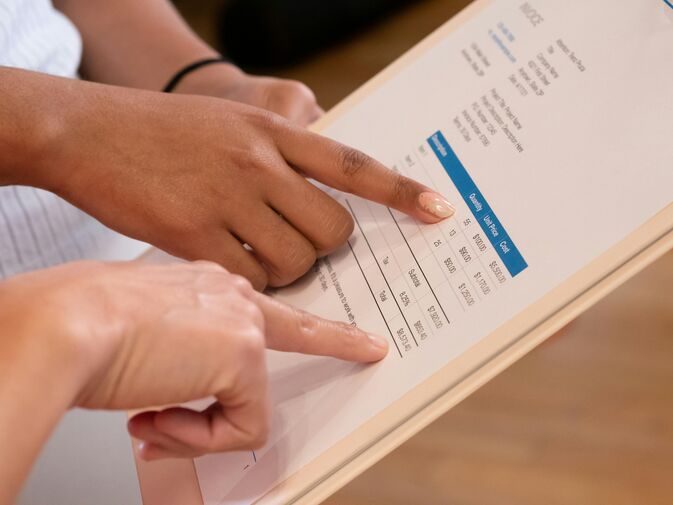CRM Data Quality | Best Practices to Assess and Improve

CRM, such as Salesforce, provides a major benefit for businesses. Your sales and marketing teams can easily reach a large audience with personalized messaging. Current and past customer documentation is available in real-time. And your team has a wealth of data at their fingertips to help you better serve the customer and improve profitability. But what happens when the CRM data quality is faulty?
Data cleansing is an important aspect of managing and maintaining your CRM. With data cleansing processes, you remove faulty data. This might include duplicate data and incorrect or outdated information. We’ve talked about this before but your CRM data quality is integral to your success.
How Can CRM Data Quality Be Assessed?
The truth is that data quality can suffer quickly and exponentially depending on the number of people who have access to and submit to your database. Consider where the data comes from. How many people input data into your system. Are they all monitored? Probably not. You’re getting data from users and various departments. You also need to allow for error. Any time there’s manual entry of information, it’s subject to user error.
What this means is that you need to assess the data. With a huge swath of information, that can be a mammoth task to handle manually. You need to rely on tools to help you run fully comprehensive reporting options that help you effectively assess the data you currently have. This might include data cleansing tools to help you identify duplicates easily.
You’ll also need to validate the current entries. Even if the contact information WAS 100% accurate, they change over time. People change jobs, businesses close their doors, and customers move to other solutions or stop needing your service. By weeding out entries that are no longer in your target audience, your staff can concentrate on building a more efficient list for future campaigns.
How Can Data Quality Be Monitored and Improved for Your CRM?
If you want to develop a good process to monitor and improve your CRM data quality, it starts with your internal protocols. The system is only as accurate as its use. You need to fully commit to making your CRM solution the central location for your data. This will ensure that all of your data comes to this one central location and that nothing is missed. And it’s easy to miss data points. Salespeople may gather information through phone or in-person discussions that never make it into the database. You may not have web forms or other channels all collecting data that filters to your CRM.
In each of these scenarios, you’re leaving room for data to fall through the cracks. This means that there can be confusion in how to handle accounts and customer history, which can lead to poor service and missed sales opportunities.
Creating a data management process that’s overseen by your CRM administrator helps you to assess where the problems in data quality exist. You can pinpoint areas for improvement and monitor them more efficiently for better overall performance.
No matter how diligently you monitor your data and develop your management process, you will need to make data cleansing a scheduled priority. There’s simply no way to maintain the highest quality if there are any forms of manual manipulation, which is part of the process. Whether your customers are inputting their own data or your team is, there is room for error. Even without any errors, you can’t stop information from becoming outdated.
Ready to Take Your Data Cleansing to the Next Level?
The best way to approach data cleansing is with a robust solution that allows you to quickly and efficiently remove duplicates and check your data quality. The Bulk Merge App gives you an automated solution to quickly and efficiently clean large amounts of data.
Check out Astreca’s five easy steps to automate this process and contact us today if you’d like more information.
#CRMDataAccuracy #CRMDataMaintenance #CRMDataQuality #DataCleaningTools #DataIntegrity #DataQualityBestPractices #DataScrubbing #DataValidation #Salesforce