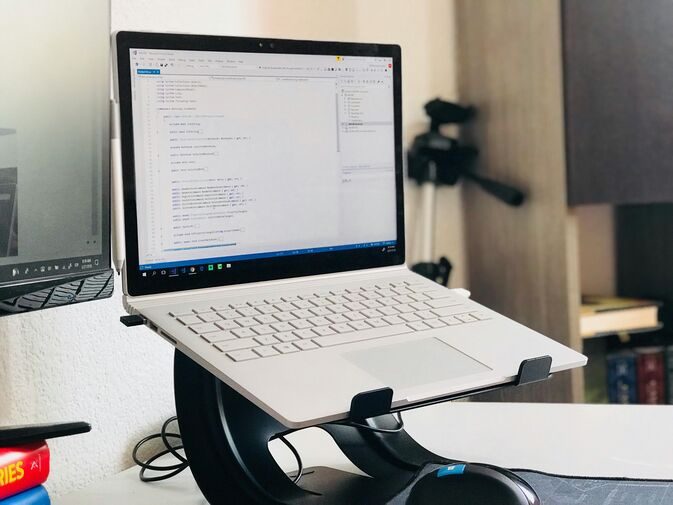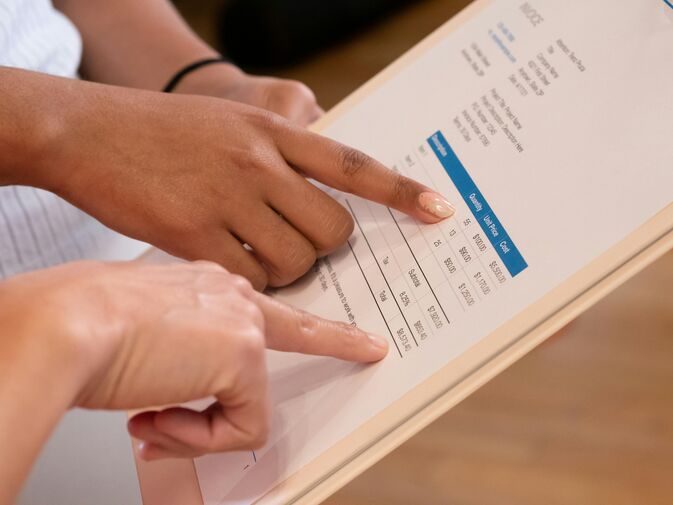Salesforce Lead Deduplication: A Process That Works
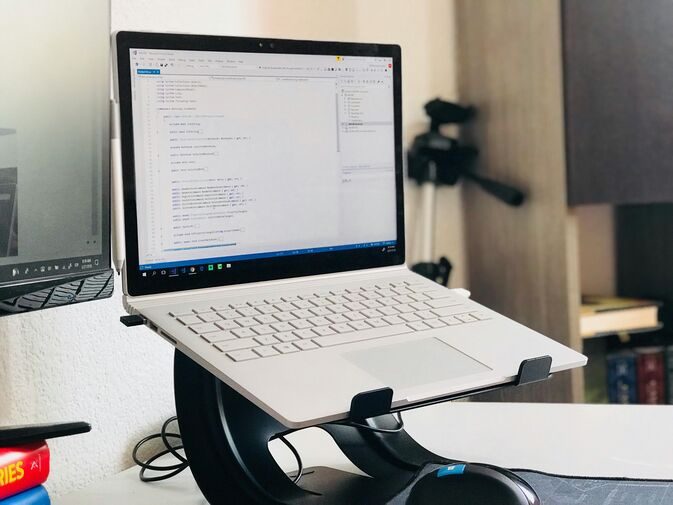
Imagine this: You reach out to a new lead, excited to start building a new relationship. But when you contact him, you discover that one of your colleagues is already cultivating that same lead.
Sound familiar? You’re not alone. Most sales reps and marketing teams deal with duplicate contact records on a regular basis. It’s a drain on businesses’ resources, costing companies time, money, and labor. It also slows down the lead-to-cash process.
Fortunately, the Salesforce deduplication feature can help. If you’re not sure how it works, don’t worry. This article will explain exactly how to use Salesforce lead deduplication so that your teams can stop wasting time and focus on what really matters. It will also give you some tips for improving the feature.
What Is Salesforce Lead Deduplication?
Salesforce has a built-in tool that can identify duplication across your database. The duplicate management feature has two components: matching rules and duplicate rules. You can use this feature to identify existing duplicates and prevent your sales reps from creating new duplicates.
The Salesforce feature is useful, but it’s not always intuitive to use. In fact, teams tend to underutilize the feature because they don’t always understand how to make it work. Understanding how the feature works is an important step toward making the most of it.
How To Deduplicate Leads in Salesforce
Deduplication is a long process. The first time you set it up, it may be frustrating. But if you follow these steps, you’ll end up with a cleaned-up database, with no more confusing duplication.
1. Start by Cleaning Your Data
The first step to deduplication is cleaning up your data so that it’s easy to search.
Most sales teams can get a little careless with their data entry. You might have names and addresses entered into the wrong domain of your master records, for example. Teams sometimes make mistakes like entering the last name into the “first name” field. Your team may also be inconsistent about formatting phone numbers and email addresses.
Little details make a big difference when it comes to searching your data. The Salesforce feature can’t scan your data for duplicates unless you are using a clean, consistent formula for data entry.
Make sure you’re consistent about the format you use for entering names, email addresses, and phone numbers. If your system is capturing data from another source, you’ll still have to go through it and manually clean it up so that it matches your standard format.
2. Identify Duplicated Leads
Now it’s time to search for duplicated leads.
You’ll need to decide which fields to search. The Salesforce tool can search for duplicates by email address, phone number, web domain, or company, in addition to searching by name.
In many cases, email is the best way to go, since you only have to search one field rather than looking at sets of first and last names. However, if you just search emails, you may not spot all of your duplicates, since some of your contacts may have multiple email addresses.
It’s a good idea to run a search on several domains so that you’re sure to catch all of the repeat records.
3. Implement a Process for Surviving vs. Non-Surviving Records
OK, you’ve spotted all of your duplicate records. Now, what are you going to do about it?
The next step is analyzing your data and deciding which records to keep — those are called the “surviving records” — and which records to get rid of.
You can adopt a strategy of keeping the most complete records, meaning the records with the most fields correctly filled out. Or, you can decide to keep the most recent records, since those would probably contain the contacts’ most recent information.
You can also automatically merge the non-surviving records with the surviving records. This strategy does have some risk, since you could be folding inaccurate or outdated information back into your database.
Whatever strategy you adopt, it won’t be perfect, at least not at first. Remember that deduplication is a long process — one that you’re going to keep tweaking until you get it right.
4. Test and Refine Your Process
It’s important to stress that this is a long process. The more you test and refine your process, the better it will work.
At first, keep testing your results. It’s a good idea to start by testing deduplication on a small set of data so that you can try it out without risking your whole database. Think of this as a pilot program. How does it work? What are the bugs? How can you build on it and improve it?
Once you are confident that your deduping system works, you can venture to try it on a larger scale. Congratulations! You’re moving toward a more efficient system.
Challenges Behind a Manual Deduplication Process
Let’s be honest. No matter how much you test and refine, the Salesforce deduplication process is still going to come with challenges.
The process is largely manual. You can’t have the system automatically dedupe, and you can only look at a few groups of records at a time. It’s also a slow process, because Salesforce doesn’t let you merge more than three records at once. And it’s also hard to export data without exporting duplicate records.
All of this means that it can be a tedious process, and there is some room for human error.
Advantages of a Salesforce Deduplication Solution
It’s not all bad, of course. The Salesforce deduplication solution can still identify dupes across your database. And the more you test and refine your process, the more effective it becomes.
There are also some workarounds that can make deduplication easier and more efficient, too. If you work with a Salesforce expert — like the experts at Astreca — you’ll be able to take advantage of these workarounds.
Tips To Prevent Duplicate Records in Salesforce
Here are a few tips for deduplication in Salesforce:
- Always clean your data first.
- Run deduplication scans regularly.
- Look for solutions to automate the deduplication process.
Leverage the Power of Salesforce Automation
Astreca Consulting is already helping sales teams use automation software to deduplicate leads quickly and easily. The experts at Astreca can create customized solutions based on your company’s needs to spot duplicates and either merge or delete them. You won’t have to deal with tedious manual processes or human error.
Ready to get started cleaning up your databases and reaching the next level in your work? Contact Astreca today.
#CRMOptimization #DataAccuracy #DataIntegrity #dataquality #DuplicateLeads #EfficiencyBoost #EfficientSales #LeadQuality #SalesforceLeadDeduplication #SalesforceTips