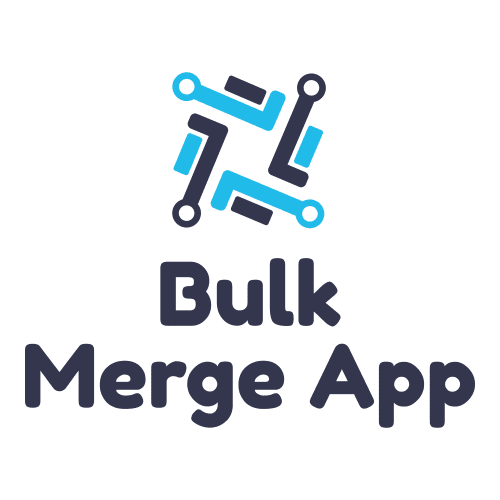The Ultimate Salesforce Implementation Checklist

As an industry-leading customer relationship management (CRM) solution, Salesforce can help any organization achieve its business goals and stay ahead of the competition. Sales reps value Salesforce because it assists them in keeping track of their leads, managing their sales pipeline, and improving customer experiences. Marketing teams love this CRM because it enables them to connect with current and potential customers, efficiently disseminate business messaging, and track social interactions.
However, the powerful tools that Salesforce provides can only be effective if businesses use them to their fullest potential. Many companies opt to undertake an implementation project to maximize their Salesforce investment.
With experienced implementation partners, such as Astreca Consulting, an effective Salesforce implementation strategy can boost the platform’s effectiveness by streamlining your business processes, optimizing your productivity, and providing a better customer experience. This can lead to increased sales, improved customer service, and more efficient use of resources.
Pre-Implementation Roadmap
A Salesforce implementation project is a challenging undertaking. Salesforce is a robust platform with many complex features. Working with an experienced Salesforce implementer and developing a checklist is ideal for a successful outcome. Doing so will help define expectations, identify potential roadblocks, and map out a realistic timeline for success.
1. Define Project Goals and Objectives
Defining your project goals and objectives is a crucial first step when initiating a Salesforce project plan. These parameters will serve as the foundation for your Salesforce implementation guide. Furthermore, it will help you select the tools and techniques required to successfully implement this CRM and evaluate the results. Develop realistic key performance indicators (KPIs) to serve as quantifiable metrics to measure the growth of user adoption, client retention, and revenue.
2. Assess Organizational Readiness
Request a meeting with your Salesforce power users to define your implementation goals. Use this conversation as a gauge to test the level of anticipation of everyone involved. Discuss current challenges and prioritize the areas needing the most improvement. Together, create a list of specific outcomes you want to accomplish to ensure the effectiveness of your project. It is essential to gather insights from these users as they are the ones who work most closely within the platform.
3. Identify Key Stakeholders and Roles
Who are the individuals most impacted by your Salesforce project? Of course, your users and other staff should be considered key stakeholders. Additionally, include anyone else who will be affected by the process, such as your customers, business partners, contract workers, and board members. Gather input from all appropriate sources to guarantee as little interruption to their Salesforce experience as possible.
4. Establish Project Timeline
Creating a Salesforce implementation checklist with a realistic timeline is crucial. After all, you still have a business to manage. Consider the impact on your sales team and other users with time-sensitive projects to work on. Planning for potential delays and communicating with your team members in advance is pivotal to avoid disrupting daily business requirements.
Data Preparation and Migration
The database is the backbone of any organization. The health of your company’s data is essential for streamlining business processes, understanding customer behavior, and making major decisions. While constructing a Salesforce implementation checklist, focus on the data you intend to transfer, the steps needed to clean it up, and whether you plan to modify your existing data configurations.
1. Data Cleanup
A Salesforce CRM implementation project is the perfect time to clean up your database. Reducing the clutter in your storage will make for an easier migration and ensure that you start on the right foot in your new system. Ask yourself the following questions when undertaking a data scrub:
- Is all my data necessary? Especially in the beginning stages of an organization, administrators will frequently collect every bit of information they can, uncertain of what is needed and what is not. Go through historical data and eliminate the waste. Don’t forget to remove duplicates.
- Is my data complete? People often record incomplete information because they are in a rush or from some other error. Determine how you will identify and correct or delete this intel from your system.
- Do I have a backup? While you should be performing data backups regularly, it is vital before making any major changes. You always want something to fall back on in case things go differently than planned or to have a reference if something gets lost during the procedure.
2. Map Data from Legacy Systems to Salesforce
After cleaning up your data, identify what you will migrate to the new program. Next, you must prepare your data by correctly mapping it from the old system to the new one. Pay close attention to the ID numbers and field names, as these will determine which information moves to which fields. Finally, consider which order you will import and test the protocol before the final migration.
Since going through a Salesforce implementation process is such a massive undertaking, take advantage of any implementation services you may have available. The project requires significant time, attention to detail, and there is a high risk for error.
Ultimately, having an experienced partner to guide you is almost always worth it. Most importantly, take your time. Salesforce implementations are not tasks you can afford to rush.
4. Custom Fields Configuration
While Salesforce does offer helpful default settings for data fields, some businesses require a more customized model. It is important to note, however, that the default settings will almost always be more intuitive and functional. If you need custom configurations, meet with your database administrators to see if it is necessary and the best way to incorporate these fields into the database.
Customized Salesforce Implementation to Guarantee Results
Once the implementation process is over, your organization will have access to powerful tools for managing customer relationships, sales, and marketing. Regular maintenance is essential to ensure that the system runs smoothly and any issues are addressed promptly. Employees should also receive training regularly to use the system effectively.
Contact Astreca Consulting today to see how we can help you develop and execute your Salesforce implementation checklist.
#BestPractices #BusinessAutomation #CloudSolutions #CRMIntegration #DigitalTransformation #Salesforce #Salesforce Implementation #Salesforce implementation partner #Salesforce Integration #SalesforceSuccess #SalesforceTips