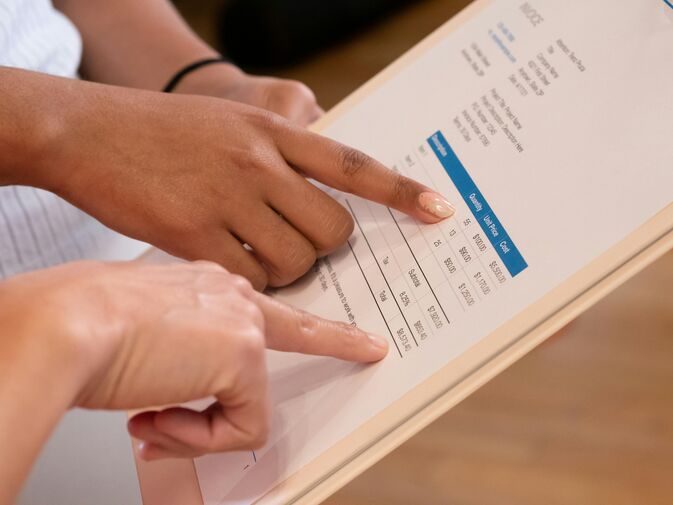Salesforce for Outlook Retirement: Prepare for a Successful Transition

Salesforce for Outlook has been a foundational tool for enterprises, connecting Salesforce data with Microsoft Outlook to streamline workflows. For years, sales teams have depended on it to sync emails, contacts, tasks, and events seamlessly. With the official retirement set for December 2027, organizations must prepare to adapt to significant changes. Modern replacements like Outlook Integration and Einstein Activity Capture offer businesses a clear path forward. However, the urgency to act cannot be overstated.
This article outlines key facts, the implications for enterprises, and strategic steps leaders must take to brace for this transition.
Why Salesforce for Outlook is Retiring
This once pivotal integration tool has reached the end of its lifecycle. Although initially designed to connect Salesforce CRM with Microsoft Outlook, the tool enabled users to view Salesforce records, sync data, and access key features directly from their email client. However, it has become outdated, relying on Internet Explorer 11 and other legacy technologies.
Challenges That Led to the Retirement
- Dependency on Internet Explorer 11: Salesforce for Outlook relies heavily on IE11 to process Apex calls. With Salesforce ending extended support for IE11, this dependency has created technical limitations.
- Transition to Modern Technologies: Salesforce has consistently evolved and now rolls out next-generation solutions like Outlook Integration and Einstein Activity Capture. These tools provide more advanced features and meet modern enterprise needs for better efficiency, scalability, and compatibility.
Retirement Timeline
Salesforce has announced a timeline for the solution’s retirement to enable organizations to prepare, transition, and adapt to more advanced solutions.
- Summer 2021: The action menu feature in the Salesforce for Outlook side panel was retired, limiting users’ ability to create new Salesforce records directly from Outlook.
- December 2027: Salesforce announced that the full product retirement is scheduled for December 2027, an extension from the original retirement date of June 2024. By the new date, all Salesforce for Outlook features will become inaccessible, and related configurations will be removed.
What the Salesforce for Outlook Retirement Means for Your Organization
The retirement of Salesforce for Outlook carries significant implications for enterprises.
Functional Impacts
- Syncing Capabilities: You’ll lose the ability to sync contacts, events, and tasks between Salesforce and Outlook.
- Configuration Inaccessibility: Admins and users will lose access to Outlook configurations, which define sync settings and user assignments.
- Loss of Features: The Salesforce for Outlook side panel and its tools and settings will no longer be available.
Data Considerations and Implications
- No Data Loss: Thankfully, previously synced data will remain intact in Salesforce and Outlook.
- Preserve Configurations: You should retain your Outlook configuration details for future use.
System Compatibility Challenges
- Modern System Requirements: The recommended next-generation products to transition to, like Outlook Integration, require updated versions of Microsoft Exchange and Outlook.
- Limited Support for Legacy Systems: If you still use outdated systems, upgrade to ensure compatibility and efficiency.
How to Prepare Your Organization for the Change
Transitioning from Salesforce for Outlook requires strategic planning. Leaders must start with a thorough audit of their Salesforce for Outlook usage.
Here’s how you can adequately prepare your organization to adapt effectively.
Conduct a Comprehensive Impact Assessment
- Identify Affected Users: Use Salesforce login history reports to determine which teams rely on Salesforce for Outlook the most in your organization.
- Analyze Dependencies: Evaluate how much your existing workflows depend on Salesforce for Outlook.
- Evaluate Impact: Understand the broader implications of the product retirement for your teams and processes.
Communication and Stakeholder Engagement
- Inform Stakeholders: Share detailed retirement timeline updates and implications with relevant stakeholders.
- Build Collaboration: Engage teams to co-develop solutions that ensure minimal disruption to processes and workflows.
- Establish a Transition Team: Assign key personnel to oversee readiness and transition.
Transparent communication is crucial. You can align teams for a seamless transition by engaging all stakeholders early.
Exploring Alternatives to Salesforce for Outlook
Salesforce offers two modern and advanced product alternatives to replace Salesforce for Outlook’s functionality. These tools address the limitations of the retiring product and offer advanced features that improve productivity and collaboration.
Here is an overview of these products.
Outlook Integration
Outlook Integration provides seamless access to Salesforce records, advanced side panel capabilities, and an improved user interface. It gives a more robust side-panel experience within Outlook and offers compatibility with modern systems. It’s ideal for enterprises seeking a direct connection between Salesforce and Outlook.
With Outlook Integration, you can:
- Access Salesforce records directly in Outlook.
- Create and update records from emails effortlessly.
- Get modern Outlook versions, ensuring broader compatibility and a better user experience.
Einstein Activity Capture
Einstein Activity Capture automates the syncing of contacts, emails, and events while providing analytics for productivity tracking. One of the upsides over Salesforce for Outlook is that it replaces manual syncing with a smarter, automated process, saving time and reducing human error. Also, unlike the retiring product, Einstein Activity Capture includes advanced data capture and insights.
Key Considerations Before Adoption
- Before adopting any new solution, you must ensure readiness and carry every stakeholder along.
- Check for product compatibility to ensure alignment with existing systems and technologies.
- Evaluate whether the tools meet organizational growth needs.
- Also, access licensing and budget implications for your organization.
Strategic Tips for a Smooth Transition
Transitioning to next-generation products requires careful assessment, planning, and execution. Here are some tips to help you transition from Salesforce for Outlook.
Leverage Salesforce’s Resources
As with every product, Salesforce has many guides and articles to help with your transition. You can utilize official Salesforce documentation for step-by-step migration support. Also, stay informed about new features and updates to the products.
Build a Transition Roadmap
Define your project milestones and outline key phases for migration. Establish clear goals to measure the effectiveness of the transition.
Invest in Custom Solutions
Consider adopting third-party integrations or custom developments to meet your unique needs and maximize your product adoption. For instance, you can adopt custom solutions that address workflows or compatibility challenges.
Work with a Certified Salesforce Partner
Salesforce projects can be complex and delicate—little mistakes can have significant consequences, such as data loss, extended downtime, etc. Consult and work with a certified Salesforce consultant with experience executing such projects. That way, you have a partner to guide you through the process.
Transition Smoothly from Salesforce for Outlook
Outlook’s retirement from Salesforce is a significant milestone for enterprises, especially organizations reluctant to modernize their systems. By understanding these implications and exploring modern alternatives, organizations can turn this challenge into an opportunity for growth. Proactive planning and strategic decision-making are essential to ensuring a seamless transition, and we’re here to work with you each step of the way. Don’t wait until 2027. Leverage our free Salesforce assessment offer to assess your organization’s readiness today and explore options to future-proof your organization’s Salesforce and Outlook integration.
#CRMIntegration #DigitalTransformation #OutlookRetirement #ProductivityTools #Salesforce #SalesforceUpdates #TechTransition