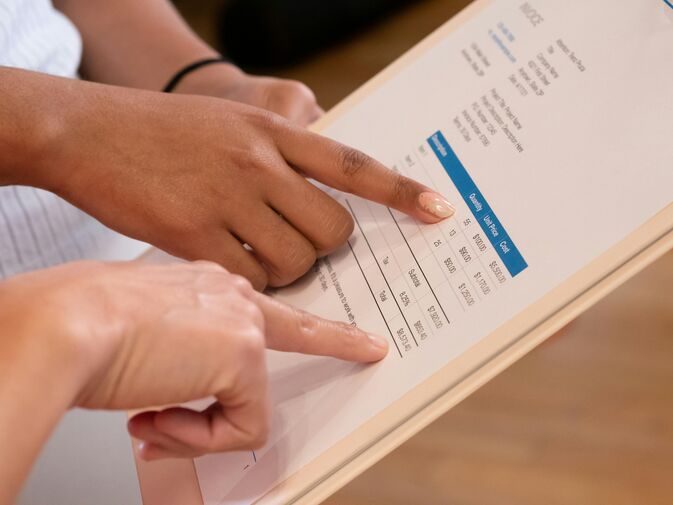6 Common Challenges in Salesforce Data Migration

Accurate data is critical to the success of any business. Companies depend on the integrity of their data to meet their goals in sales, marketing, outreach, expansion, and product rollouts. However, how a company stores its data is just important as the data itself. More and more companies are recognizing the advantages of centralizing their data to secure and optimize the information they collect, analyze, and implement.
When a business decides to migrate data to Salesforce, it takes a vital first step toward cleaner, more actionable data sets. However, any company that executes a large-scale data migration project can encounter roadblocks. The quality of a business’s data, its migration plan and timeline, current mapping protocols, and testing and planning procedures all significantly impact the migration process. Data migration into Salesforce can seem daunting, but with the right preparations, you can get it done efficiently and successfully.
Common Salesforce Data Migration Challenges and How To Avoid Them
Here are six of the most common challenges with data migration into Salesforce and how you can avoid them.
1. No Migration Plan
Whether you’re completely overhauling your outdated data housing system or moving information from one platform to another, a solid migration plan is essential. While the data migration tools in Salesforce AppExchange are robust, every organization uses its data differently and requires a strategy tailored to its unique needs. Without a migration plan, you risk losing critical data, compromising secure information, incorrectly populating fields, duplicating records, and much more.
Thankfully, if you invest a little extra time in the planning stages, you can avoid some of these costly mistakes in your Salesforce data migration. To develop your migration plan, consider your timeline, staff support, business goals, users, and amount of records in your current data warehouse. Also, always remember to back up your data. If any information is lost or corrupted during or after the migration process, you will need a backup to recover those files.
2. Poor Data Quality
Nearly every action taken by your staff members relies on accurate data. Your sales and marketing teams need correct contact information to connect to leads, prospects, and consumers. With incorrect or missing records, the relationships that your sales reps have taken time to cultivate could be damaged, or they could unintentionally ignore potential leads. Moreover, without accurate data, reports with key metrics and forecasts are unreliable, rendered useless.
While collecting data from multiple sources is a good idea, this practice can increase the amount of bad data that makes its way into your system. Consider how many users input data and which departments they represent. Different teams prioritize different information and may exclude data another team deems necessary. Further, web forms filled out by individuals may create duplicate records, have typos, or be missing vital information.
Migration into Salesforce effectively centralizes your data, making it easier to monitor and scrub. To make the most of what the software has to offer, implementing a regular data cleansing schedule is crucial to keeping your records current and factual.
3. Not Allocating Sufficient Time
You and your staff are busy. With all the tasks you need to complete in a workday, it can be tempting to take shortcuts to shave time off your Salesforce data migration. However, rushing through this project will most certainly cause issues in the long run. Taking the time to devise your strategy carefully can prevent these problems before they arise.
Sit down with your staff members to identify which data points are most critical to their work. Your answers will be varied. Marketing teams tend to utilize data from multiple sources for their campaigns and may track prospect life cycles in various systems. Sales teams must communicate with leads in all pipeline stages and require updated emails and phone numbers. Your finance department needs meticulously maintained records for invoicing and revenue reports.
4. Inefficiency in the Data Mapping Process
Correctly mapping your data is essential to ensuring information is constant from one record to the next. When data routes are inconsistent, any information exported for reports must be closely analyzed for errors and manually adjusted. This tedious cleanup is unnecessary and takes up valuable staff time.
When you transfer your data from one or multiple systems into Salesforce, the information in your source warehouses needs direction on where to go — this is where mapping comes in. To facilitate a seamless transfer, you need to assign unique identifiers (IDs) to all fields, tables, and objects so that Salesforce can recognize them.
Evaluate how your teams have configured the data in the various source systems. The goal is to determine how closely the structure mirrors that in Salesforce. The migration process becomes more complex when your source data fields differ too much from your Salesforce fields. You also want to establish if any of your information belongs in read-only, required, or custom fields.
5. Lack of Testing
Testing your data after importing it to Salesforce is a critical final step. You want to ensure that all fields are appropriately populated and that there are no duplicate records. You also want to ensure that relationships are linked correctly and that numbers are formatted uniformly. Run a few sample reports and assign testing procedures to at least one staff member in each department.
Give yourself and your teams time to test thoroughly. You want to catch any errors before your system goes live to avoid time-consuming hiccups. You can also use this time to check the transfer of your workflows, triggers, and dashboards and eliminate any unnecessary fields from your system.
6. Not Planning With Business Stakeholders
You should welcome input from your Salesforce end users throughout the migration process. These individuals are vital stakeholders in your business who spend the most time working with the software. From beginning to end, work closely with them to ensure that the information you’re importing is meaningful, precise, and secure.
Steer Clear of Salesforce Data Migration Hiccups With Astreca
Do you need help executing a Salesforce data migration? If so, you have options. Astreca’s team of professionals has the knowledge and experience to guide you through the process of importing your business’s vital information to Salesforce. Contact Astreca today and gain a valuable partner for all your Salesforce migration needs.
#CRMDataMigration #DataMigrationBestPractices #DataMigrationConsulting #DataMigrationServices #DataMigrationStrategy #DataMigrationTools #DataTransfer #SalesforceDataImport #SalesforceDataMigration #SalesforceMigrationGuide